How to Render Animations in FluidRay
/in 3D Rendering, Animation, Architecture, Industrial Design, Interior Design, Jewelry Design, Tutorials & TrainingIn this tutorial we will show you how to quickly render camera animations in FluidRay.
If you are a designer, sometimes making a quick video is the most effective way to show your product to a client. Or, if you are an Architect, a camera walk-through can immerse your clients in the spaces you have created for them.
Making such videos is really easy in FluidRay.
Start by loading your project, then navigate to the Camera tab on the Editor window that is located on the right.
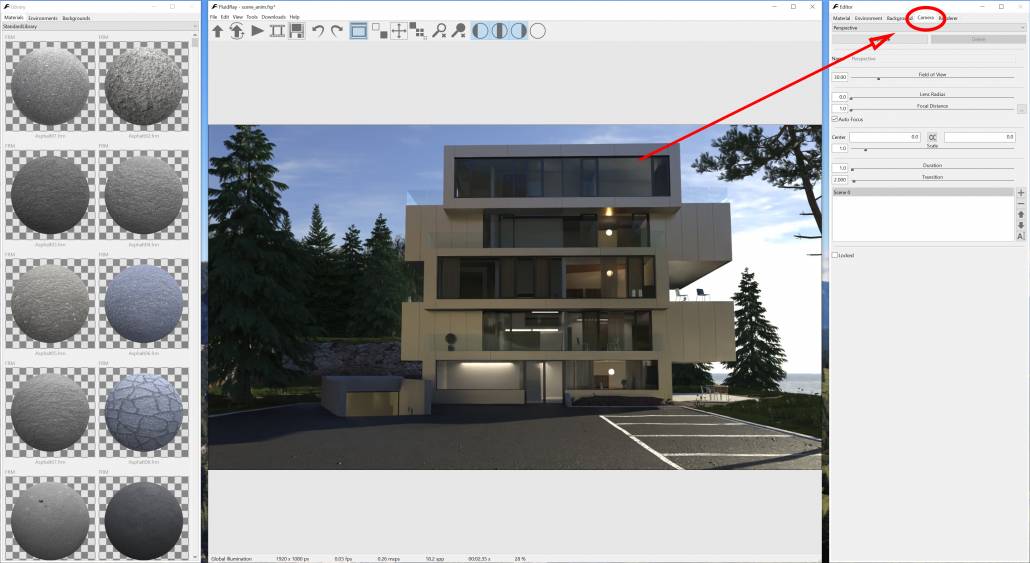
There are a few buttons on the bottom right of the panel that allow you to manipulate the different “Scenes”:
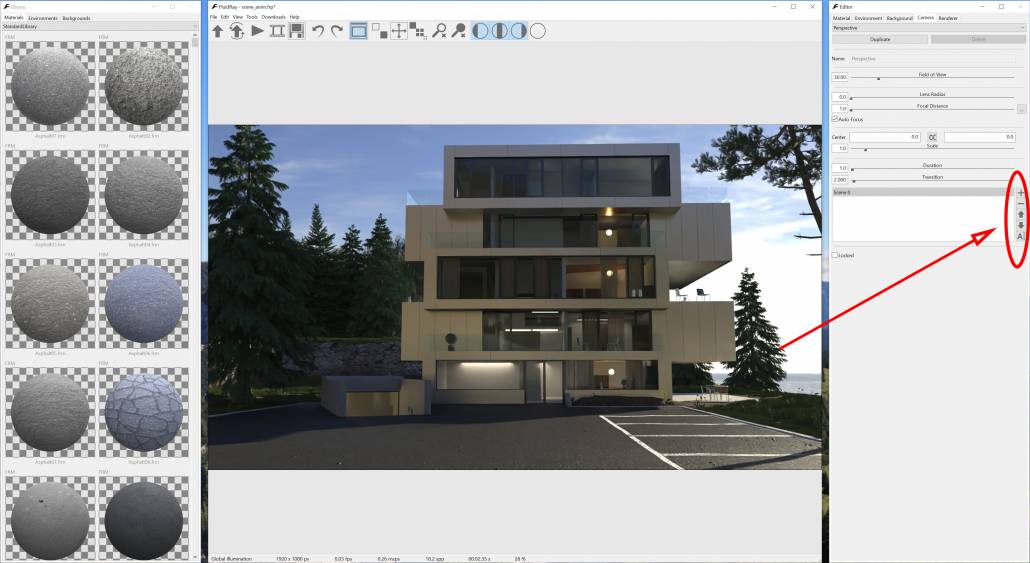
A “Scene” is a point of view that your camera will go through. After you have added a few scenes with different point of views, FluidRay will automatically create an animation by transitioning between them.
Click on the “+” button to add a new scene, then move the camera to another point of view:
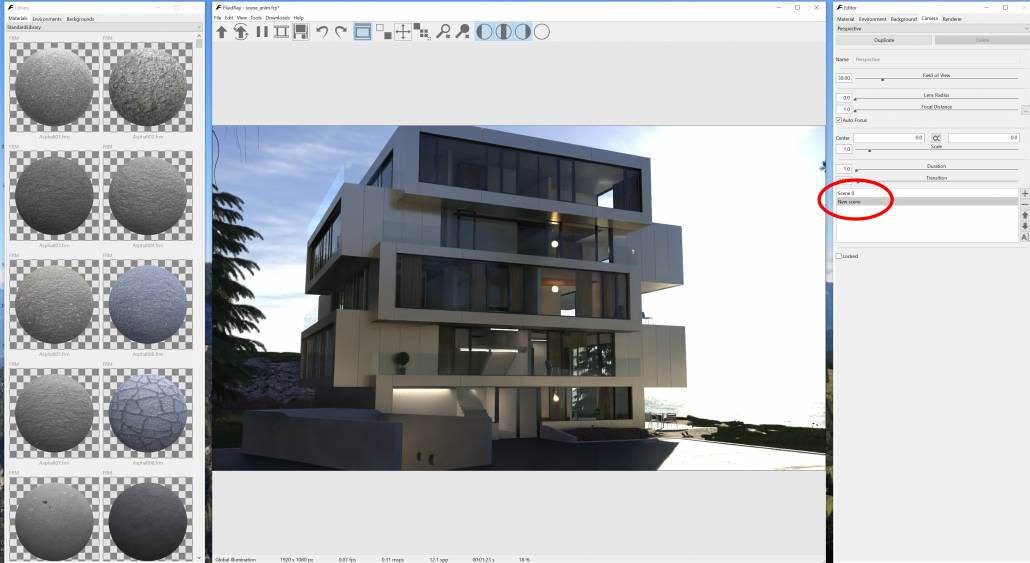
Keep adding points of views to cover all the walkthrough.
You can also rename the scenes by clicking on the corresponding name or by clicking on the “Rename” button:
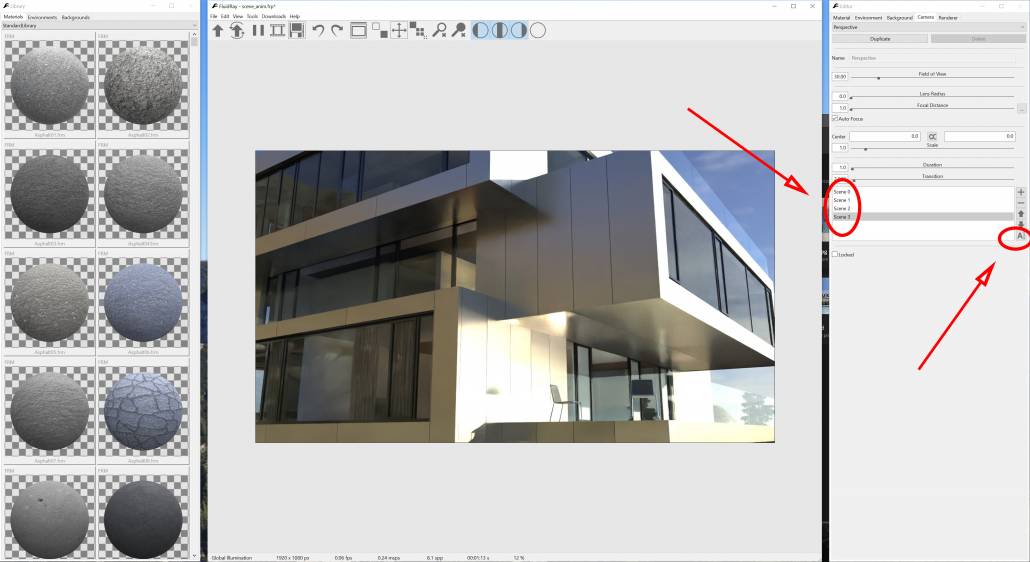
Two parameters are important for animation – Transition and Duration:
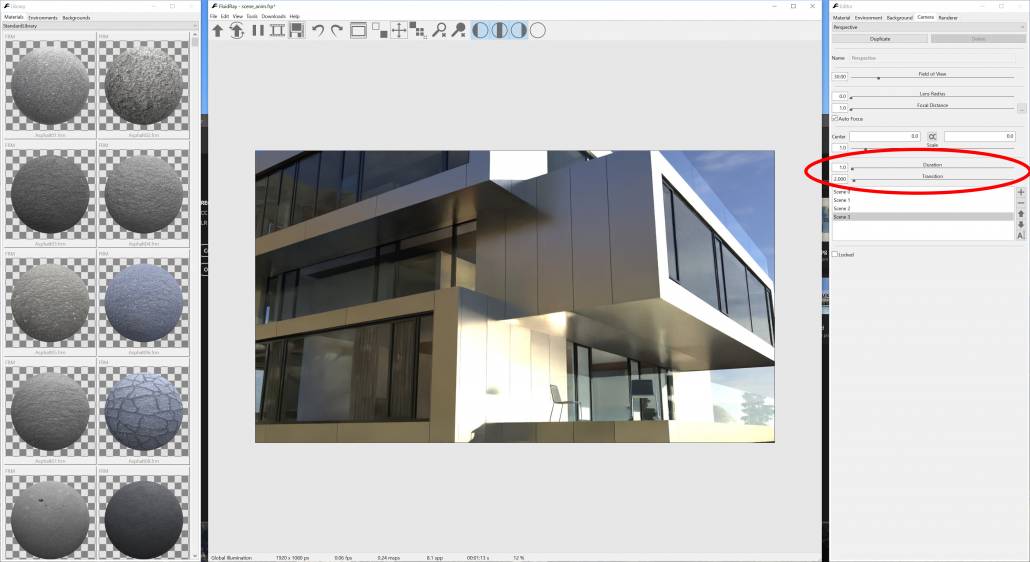
- Duration: how long, in seconds, the camera stays fixed in the same point of view
- Transition: how long, in seconds, the camera takes to go from a point of view to the next
We can now ready to render our animation. To access the render animation dialog, press the “Reel” button on the main toolbar or go to the menu Tools -> Render Animation:
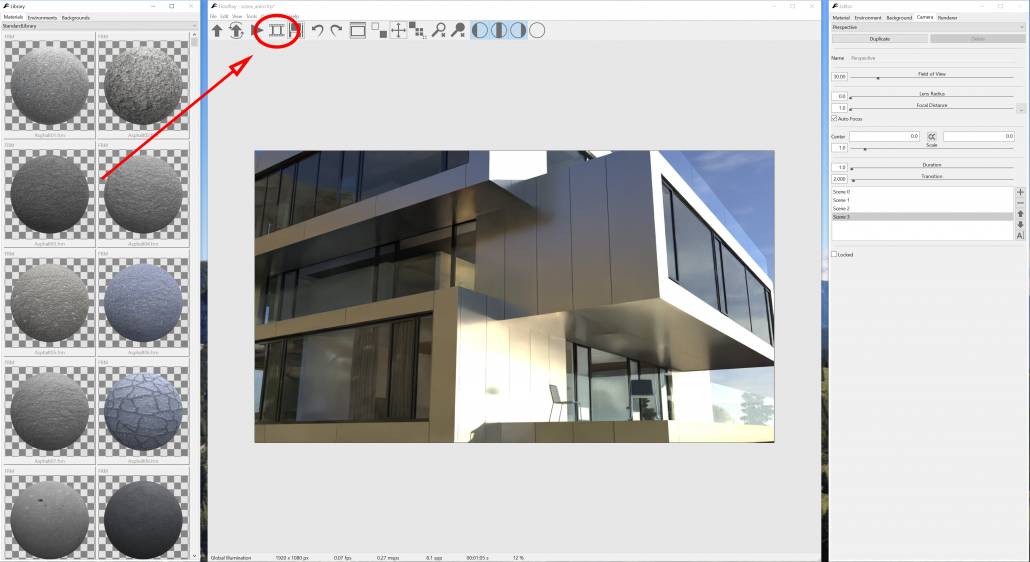
The Render Animation dialog appears:
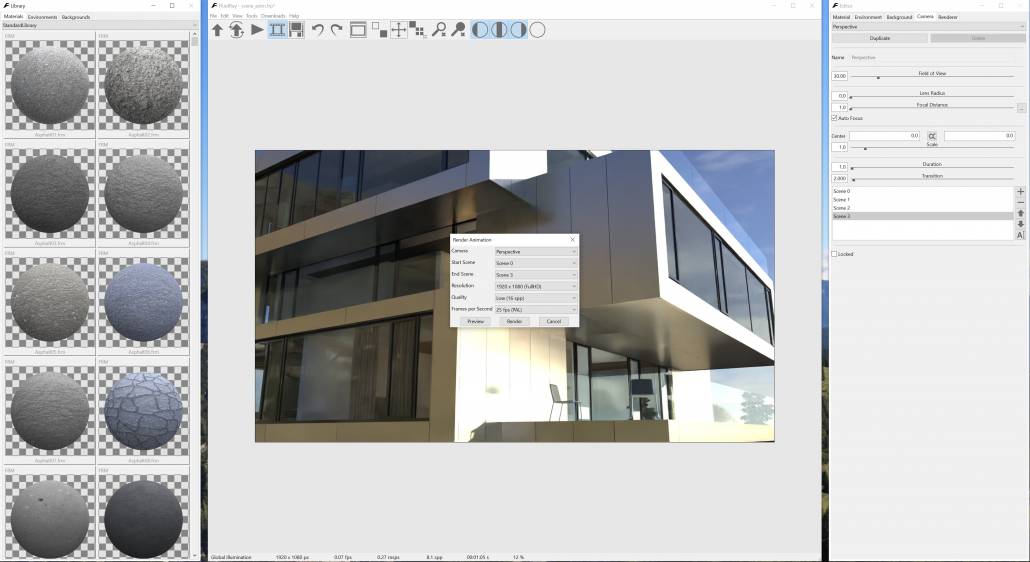
The following options are available in the Render Animation dialog:
- Camera: the camera to be used for the animation
- Start Scene: the scene (point of view) where the animation starts
- End Scene: the scene (point of view) where the animation ends
- Resolution: animation resolution. The smaller the resolution the less time it will take to render the animation
- Quality: the samples per pixels used to render the animation. Lower values will result in lower quality but quicker render times.
- Preview: the preview button will show a quick preview of the animation, useful to check the animation before starting the final render.
- Render: the render button starts rendering the animation.
By clicking the Render button you’ll be asked the location where to save the rendered animation:
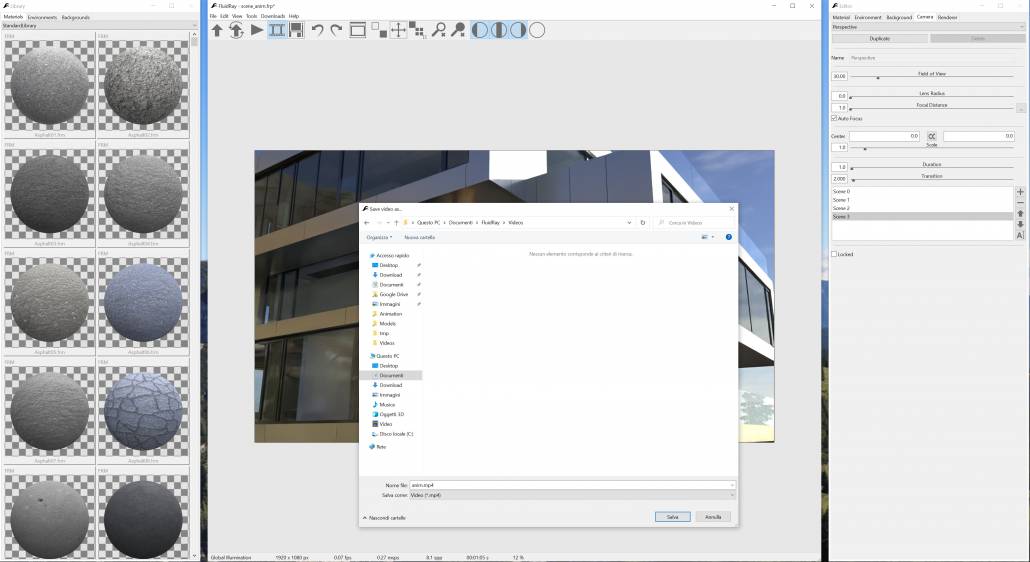
Note that when selecting the location where to save the video, it’s also possible to decide if to save the animation as a video file (.mp4) or as multiple image files to be joined together at a later time.
This concludes the tutorial. If you have questions, please post them on our Discussion Forums.
If you would like to try FludRay, download the FREE TRIAL.
Customer Spotlight: Interior Designer Loris RECULARD Appreciates FluidRay
/in 3D Rendering, Interior Design, SketchUpWhat if you could quickly create beautiful images of your interior design ideas so you still have time to meet clients and craftsmen, create physical spaces, explore furniture and other decorations, and manage your business? That is exactly what Interior Designer, Loris RECULARD, is able to do once discovering FluidRay.
“FluidRay is very efficient! I can spend time rendering my designs and I still have time to create spaces, explore furniture and decorations, and meet clients.”
Loris RECULARD
Clients who hire an interior designer are not only looking for creative changes to a living or work space or to elegantly furnish a new space but they are also expecting fantastic service, strong organization, and attention to fine details. These are a lot of expectations! Rather than fret, Loris RECULARD sets himself apart from competitors by creating rendered images of his design ideas while still providing clients with the level of service they expect. He shares these images with clients to fully bring his design ideas to life and clients appreciate the realistic preview into what their space will eventually be.

We asked Loris why he chose FluidRay as his rendering software of choice, here’s what he told us:
- FluidRay is fast and efficient to create fantastic renderings
- FluidRay is affordable and so easy to learn, even for someone new to rendering
- Since FluidRay works in real-time, corrections and edits to designs are immediate
- Because FluidRay is a standalone tool rather than a plug-in, it’s easy to have one project going in FluidRay and the next already started in SketchUp
- Awesome, realistic results!

Loris RECULARD designs interiors for both living and professional spaces. These renderings are shared from a few recent projects and beautifully showcase his interior design skills. With these renderings, his clients can easily envision what their spaces will be at project completion. No detail is forgotten!


If you are interested in trying FluidRay for your interior design projects, please visit our website for a free-trial. You will see how fast and easy it is to turn your 3D models into realistic images that will impress your clients!
To see more of Loris’s beautiful work, check out https://www.loris-reculard.com/. You can also follow him on Instagram @lorisrcd where you can view his most recent creations!
Rendering Software Important Features for Interior Designers
/in 3D Rendering, Interior DesignMany interior designers already know how much their clients appreciate seeing realistic images of interior designs. A rendered image allows designers to create very detailed and realistic designs to share with their clients. These detailed images make communicating ideas efficient and effective, saving money on your projects.
If you’re an interior designer just getting started with 3d rendering, what features in rendering software should you care about? As you begin to analyze the many vendors that sell rendering software, you’ll notice there are many features to consider. Which ones matter? We’ve compiled a list here for you of rendering software features that interior designers care about. Keep these in mind as you do your research but remember – the best way to analyze software is to try it yourself. FluidRay makes it easy by offering a free trial so you can do just that.
Happy rendering!

deheers.com/apartments/
Rendering Software Important Features for Interior Designers
Easy to Learn
You want to work in an intuitive interface with straightforward menus to keep your projects moving along quickly. As you are considering different software, determine what support the rendering software vendor provides. Are tutorials available and easy to find? Are experts available to answer questions? You want to be up and running as quickly as possible so selecting a rendering tool that is easy to learn is one of the most important features and why we’ve listed it first. Interior designers need to spend their time designing, not fiddling around in new software.
Compatible
Rendering software starts with a 3D model created in modeling software such as SketchUp, Rhino, or AutoCAD. Make sure your rendering software is compatible with the modeling tool you use. FluidRay, for example, works with any 3d modeling software that lets you export model files. This flexibility is ideal for designers who use more than one 3d modeling software or plan to switch in the future.
Works Well on Most Computers
Rendering software is often hardware intensive and designers sometimes need to purchase bigger, more expensive systems to run their rendering software programs. This is not true, however, for all rendering software. Look for a program that will run on the computer you already own, your bank account will thank you for it!
Affordable
Why spend more than is necessary on rendering software? Prices range dramatically and it’s important to map your needs to software features to avoid over paying. Look for software that offers a free trial to help determine if the software is a good fit for your workflow.
Does What You Need It to Do
Interior designers need a rendering tool that provides the following specifics:
- Lighting: Lighting is an important part of rendering because it helps bring an image to life. You want many lighting options, both inside and outside, and you want it to be FAST.
- Extensive materials library: You’re going to need a large amount of materials available, particularly if you design a variety of interiors. You’ll want many fabrics, paint colors, surfaces, flooring options, lights, and everything else you might include in a design. Make sure your rendering tool has you covered.
- Caustics: Will you include water in your designs? Perhaps you will design an indoor fountain or pool. You’ll need to confirm your rendering software efficiently handles this small, yet important, detail.
- Camera positioning: As you create designs, you want your images to be viewed from multiple angles as well as very specific angles like from above or a side view. Check out camera positioning when you evaluate software.
- Flexible emissive materials: If you plan to include a fireplace in any of your designs, you want to be able to make emissive materials transparent. Think of flames in a fireplace and how delighted your clients will be to see that in a rendered image.
Real-time Rendering
Surprisingly, the real-time feature is not available in all rendering software applications. This important feature lets you see changes to your rendering as you make them instead of being required to wait several minutes or hours to see changes. Not only does this streamline your workflow but it also makes client communication extra impressive. Imagine your client’s delight when granite is changed to marble right in front of her eyes!

This list of important rendering software features will jumpstart your selection process! Why not try FluidRay? It excels in each of these features and is proven among designers, particularly interior designers.
Customer Spotlight: First Experiences of FluidRay ‐ A Designer’s Perspective.
/in 3D Rendering, Architecture, Interior Design, Rhino, Rhino, SketchUpWhy FluidRay Is the Best Rendering Software
/in Architecture, Industrial Design, Interior Design, Product DesignUntil recently, architects, interior designers, jewelry designers, and other product designers relied on 2D and 3D drawings to share with their customers design ideas. These drawings provided details like dimensions, heights, sizing, material thicknesses, and surfaces; for the most part, these details sufficiently got design ideas across.

Today, designers are able to greatly enhance their 3D models with photorealistic renderings. Renderings enable designers to showcase their work and effectively communicate ideas to customers. Just imagine, sharing a realistic image with customers instead of a simple model and really getting down to the finer details of a design. As a result, designs are finalized more quickly and customers are delighted.
What is Rendering
Rendering is the process that turns a 3D model into a highly realistic image.
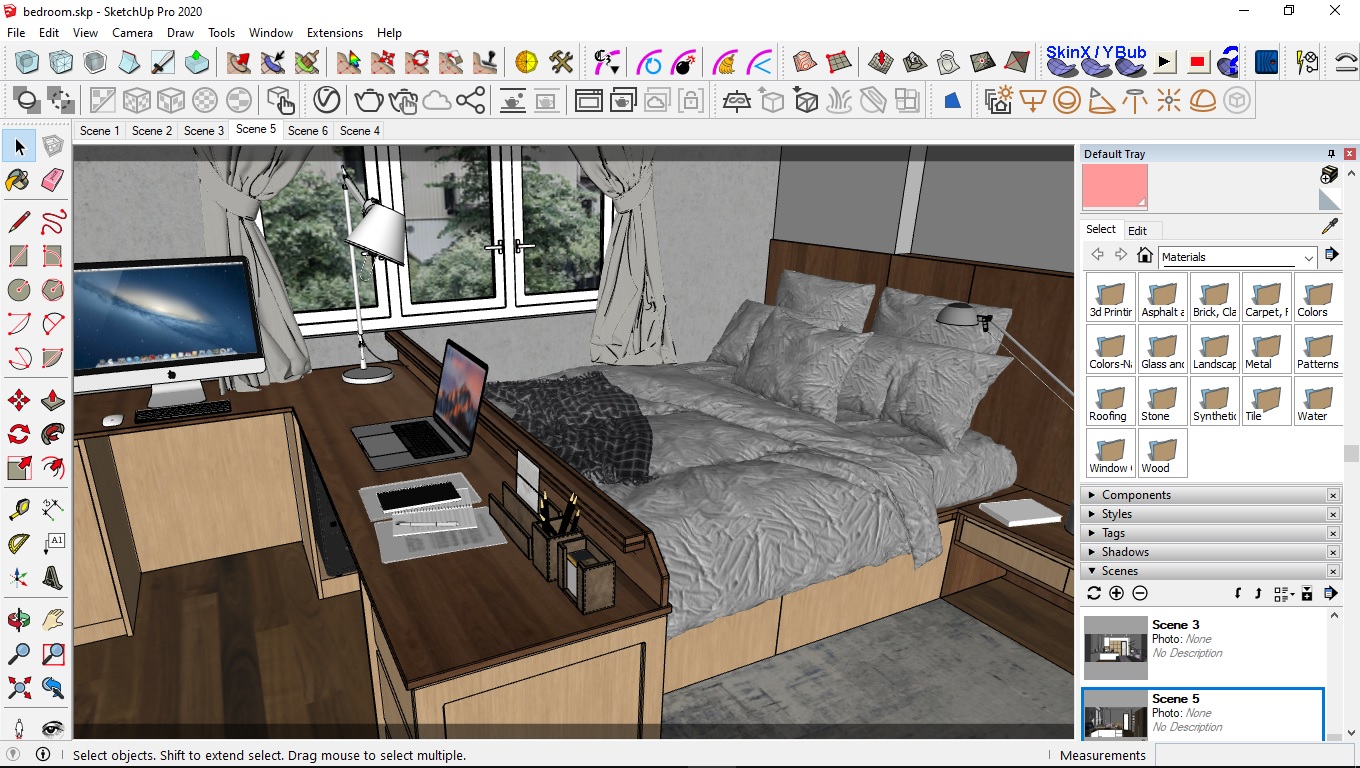

Rendered images are particularly useful to designers because they illustrate an idea rather than something that already exists. These images give the impression though that they are real which, in turn, gives customers a true idea of what the final product will look like. For instance, when applying materials such as hardwood flooring to a design, customers can make decisions early in the project saving time and money.
FluidRay Rendering Software
FluidRay boasts several characteristics that set it apart from other rendering applications and make it the best rendering software for designers.
Compatibility with SketchUp
FluidRay’s built-in compatibility with SketchUp enables designers to create 3D models in SketchUp and then easily import them into the FluidRay interface.
Design in Real Time
Quickly share multiple design options and adjust designs on the fly. Decisions are made quickly and efficiently to shave time off your projects.
Save Money
Design changes and issues are discovered early, before construction begins or materials are purchased, to avoid costly delays.
Create Detailed Designs
Clients can better visualize the entire project and sample different items like materials, fixtures, paint colors and lighting.
Communicate Ideas
Communicate design ideas and modifications to your clients quickly and effectively to keep projects moving forward.
Impress Clients
Create attention grabbing design presentations that highlight your vision and abilities winning over even the most demanding of clients.
Learn Quickly
FluidRay’s intuitive interface and straightforward menus make rendering fast and easy to learn.
Are you ready to learn rendering for your next design project? Our pricing is inexpensive and we offer a free trial so you can see for yourself how fast and easy it is to turn your 3D models into realistic images that will inspire your clients. To learn how to create beautiful renderings in FluidRay, we provide a library of training tutorials. Experience the good side of rendering today!

Improve Your SketchUp Interior Design Rendering Skills With These Tutorials
/in 3D Rendering, Interior Design, SketchUp, Tutorials & TrainingAre you an interior designer learning how to render your 3D SketchUp models? Rendering interiors in FluidRay is very easy, quick, and affordable. Designers don’t need expensive hardware because our software runs smoothly on most computers. Also, FluidRay creates designs in real-time so designers can see and modify their work as they go. If you are new to rendering or just new to FluidRay, we invite you to explore our tutorials to help you get the most out of FluidRay. We will help you create beautiful renderings that will impress your clients!
Try FluidRay for Free!
FluidRay includes many features to help you create a realistic rendering.
- Fast rendering allows you to create and edit in real-time without long processing times
- Extensive library of textures and materials
- Lightning fast lighting options
- Superior caustics enable you to include realistic pools and other water features
- Exact camera positioning so you can display your designs from multiple angles
- Precise emissive materials make creating light from a fireplace or television painless
- Efficient textures mean designers don’t need a computer with extra memory
In case that isn’t enough to convince you, FluidRay offers interior designers many benefits including:
- Ability to create more detailed designs: Clients can better visualize the entire project and sample different items like materials, fixtures, paint colors and lighting. Seeing the final design makes it easy for a client to visualize their space and ultimately select you as their designer.
- Money in your pocket: By examining the design details early, issues and needed changes become apparent early. Addressing issues before materials are purchased keeps the project moving forward and avoids costly delays.
- Impressed clients: Your design presentations will highlight your abilities in an impressive, easy-to-view format. Design is highly competitive and presentations must be attention grabbing. Renderings do exactly that. You’ll create excitement and win over even the most demanding of clients.
- Flexibility to change options in real time or quickly present multiple design options: Clients are notorious for not knowing exactly what they want or they change their minds several times during the design process. Using a rendering tool, like FluidRay, allows for multiple design options to be shared and details to be modified in real-time to better facilitate the process. When clients can see multiple options, decisions are made quickly which, in turn, shaves time off a project.
- Effective communication: Sharing design ideas and iterations is certainly one of the most important aspects of the relationship between designer and client. Because of FluidRay’s real-time nature, modifications are made in seconds enabling communication between you and your client to move forward efficiently.
The following tutorials will teach you how to create beautiful renderings from your 3D SketchUp models.
Interior Rendering Tutorial with SketchUp and FluidRay
How to Set Textures, Materials, and Lighting with FluidRay
How to Perfect Your SketchUp Model Environment in FluidRay
FluidRay’s extensive features, easy-to-use interface, quick rendering capabilities, affordability, stunning designs, and SketchUp compatibility make it the perfect rendering software for interior designers.
If you want to experience how FluidRay can help you inspire your clients, download our software for a free trial. Our pricing is inexpensive so anyone can experience the good side of rendering!
Our 10 Favorite 2020 Software Renderings (so far)
/in 3D Rendering, Architecture, Interior Design, Jewelry Design, Product DesignMake no mistake about it – rendering software will bring your 3d model to life. Architects, interior designers, jewelry designers and other product designers rely on beautiful renderings to communicate designs to their clients. Clients love viewing renderings because they get a reliable preview of the final product.
2020 is proving to be a year with fewer events, fewer get-togethers, and fewer travels. But it is NOT a year with fewer renderings. FluidRay is proud to share our 10 favorite renderings of 2020 (so far).
1. Small House

Why we love this rendering: This realistic architectural rendering highlights the flexibility of FluidRay. While this house is located in a garden setting, the designer can quickly change the materials to meet the needs of a customer interested in a different environment. Credit: https://smallhousecatalog.com/
2. Candles Behind Glass

Why we love this rendering: This image shows off the lighting powers of FluidRay. Notice the light from the candle through the glass while also the window reflection. This rendering showcases the power of FluidRay.
3. Fast Car

Why we love this rendering: The metallic materials and curves of the car make this rendering look like a real image. Can’t you imagine yourself on a windy road right now?
4. Villa with Pool

Why we love this rendering: Check out the shadows and caustics in this rendering. The pool looks so inviting. A+
5. Sunset

Why we love this rendering: The glimmer from the sunset lights up this hillside house just right. Photo credit: Marco Piva
6. Kitchen Interior Design

Why we love this rendering: This beautiful space involves interior lighting (kitchen lights and lamps) as well as sunlight streaming in through the glass windows. Interior designers take notice!
7. Textured Wall

Why we love this rendering: This interior rendering does a nice job with the materials – particularly the textures on the wall. We also love the realistic view of the horizon.
8. Stone Walls

Why we love this rendering: The stone walls and tile roofing provide a level of detail that any designer can appreciate.
9. Engagement Ring

Why we love this rendering: The materials on this engagement ring perfectly reflect the light, giving it a very realistic look.
10. Contemporary Shelf

Why we love this rendering: This shelf highlights how helpful a rendering is for a designer to depict the different materials available. Imagine this shelf available in wood, metal or plastic.
As you can see, these 10 renderings really bring designs to life. Do you have a favorite rendering you’ve created with FluidRay? Our team would love to see it and share it with our followers. Please submit your renderings here. Are you interested in trying FluidRay for free? FluidRay is easy to learn and we offer a free trial to get you started.
FluidRay’s extensive features, easy-to-use interface, quick rendering capabilities, affordability, stunning designs, and modeling software compatibility make it the perfect rendering software for designers. Our pricing is inexpensive so anyone can experience the good side of rendering!




