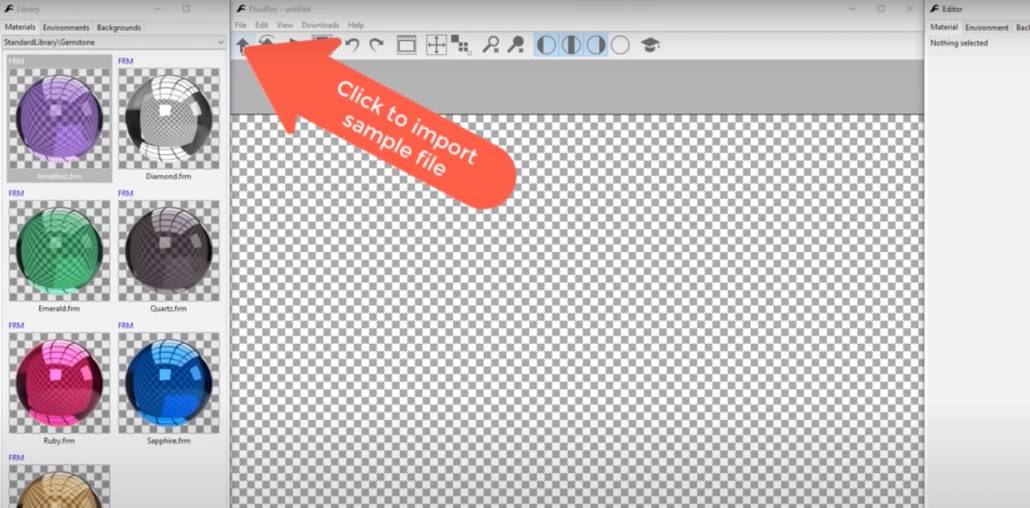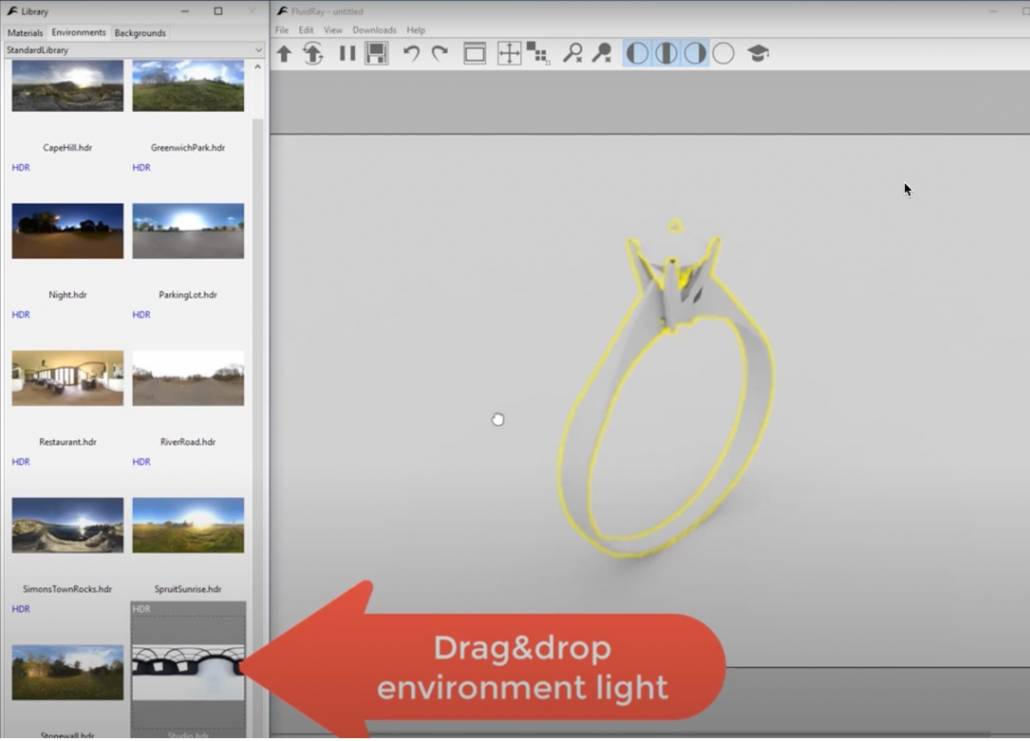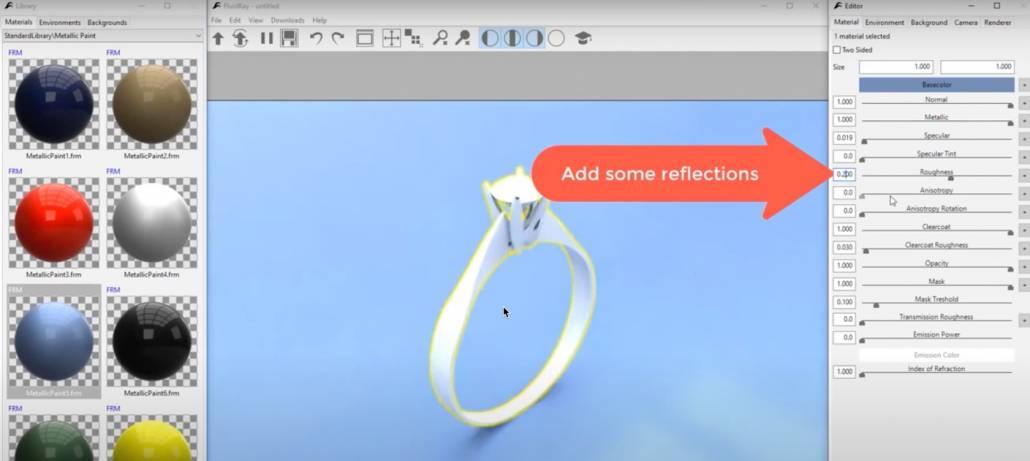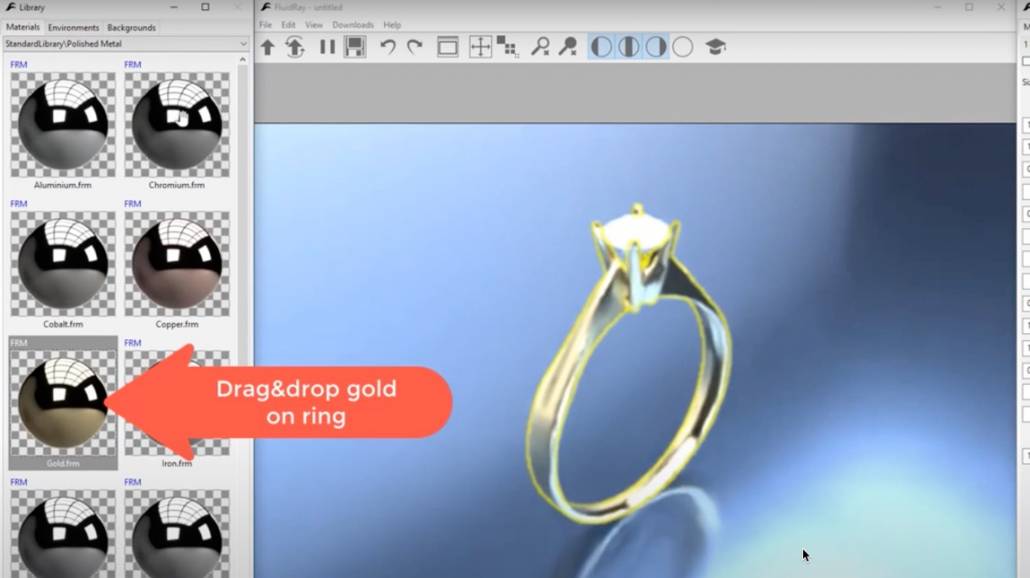Why FluidRay Is the Best Rendering Software
Until recently, architects, interior designers, jewelry designers, and other product designers relied on 2D and 3D drawings to share with their customers design ideas. These drawings provided details like dimensions, heights, sizing, material thicknesses, and surfaces; for the most part, these details sufficiently got design ideas across.

Today, designers are able to greatly enhance their 3D models with photorealistic renderings. Renderings enable designers to showcase their work and effectively communicate ideas to customers. Just imagine, sharing a realistic image with customers instead of a simple model and really getting down to the finer details of a design. As a result, designs are finalized more quickly and customers are delighted.
What is Rendering
Rendering is the process that turns a 3D model into a highly realistic image.
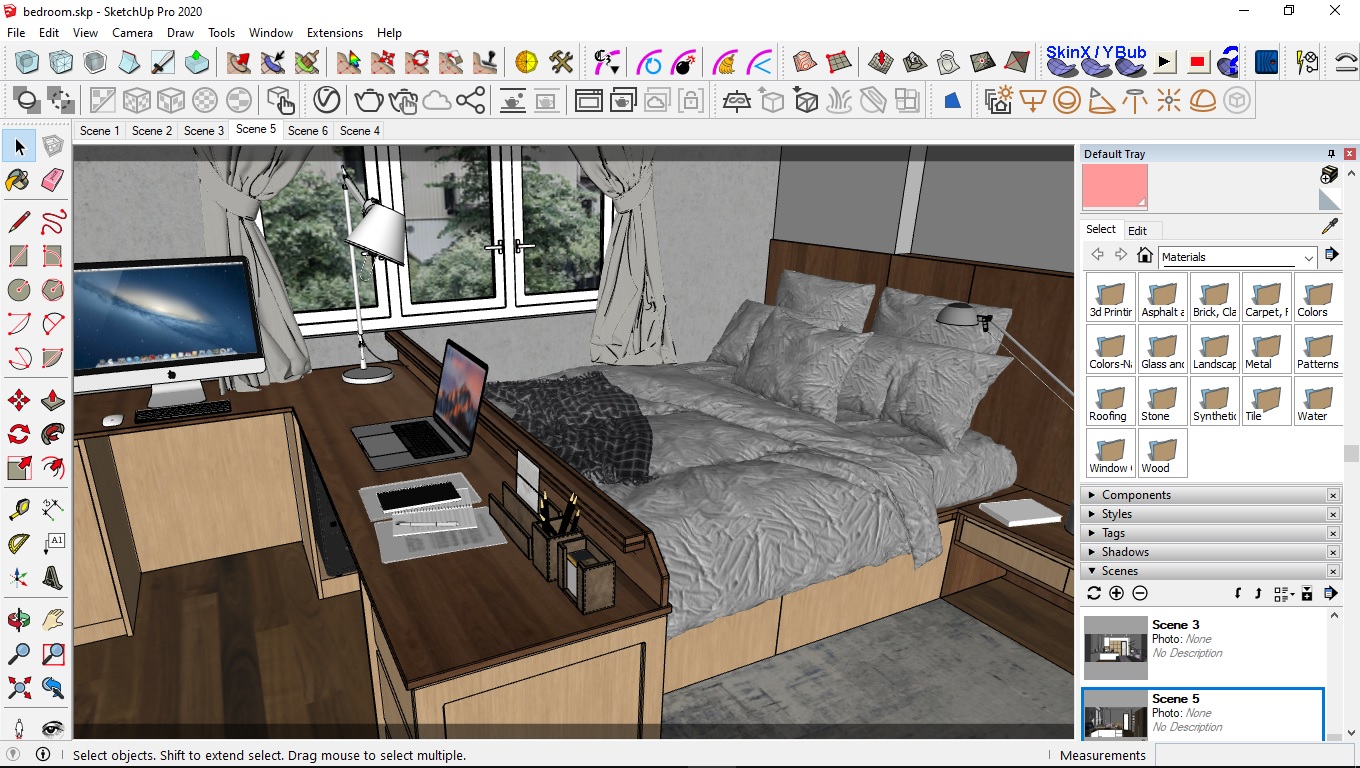

Rendered images are particularly useful to designers because they illustrate an idea rather than something that already exists. These images give the impression though that they are real which, in turn, gives customers a true idea of what the final product will look like. For instance, when applying materials such as hardwood flooring to a design, customers can make decisions early in the project saving time and money.
FluidRay Rendering Software
FluidRay boasts several characteristics that set it apart from other rendering applications and make it the best rendering software for designers.
Compatibility with SketchUp
FluidRay’s built-in compatibility with SketchUp enables designers to create 3D models in SketchUp and then easily import them into the FluidRay interface.
Design in Real Time
Quickly share multiple design options and adjust designs on the fly. Decisions are made quickly and efficiently to shave time off your projects.
Save Money
Design changes and issues are discovered early, before construction begins or materials are purchased, to avoid costly delays.
Create Detailed Designs
Clients can better visualize the entire project and sample different items like materials, fixtures, paint colors and lighting.
Communicate Ideas
Communicate design ideas and modifications to your clients quickly and effectively to keep projects moving forward.
Impress Clients
Create attention grabbing design presentations that highlight your vision and abilities winning over even the most demanding of clients.
Learn Quickly
FluidRay’s intuitive interface and straightforward menus make rendering fast and easy to learn.
Are you ready to learn rendering for your next design project? Our pricing is inexpensive and we offer a free trial so you can see for yourself how fast and easy it is to turn your 3D models into realistic images that will inspire your clients. To learn how to create beautiful renderings in FluidRay, we provide a library of training tutorials. Experience the good side of rendering today!