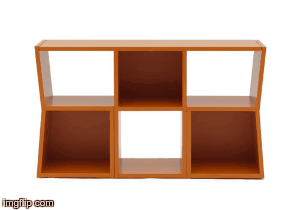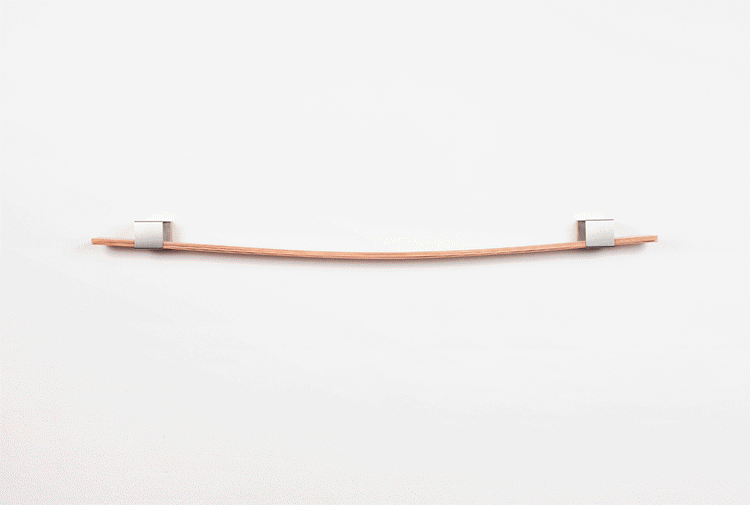Supercharge Your Renderings: FluidRay Recent Release Features
FluidRay’s latest releases are chock-full of new features and improvements that will supercharge your renderings and enable you to create designs more efficiently. The FluidRay engineering team has been focused on usability, speed, and rendering quality so you can focus on what you do best – design!
Try FluidRay for free!
New FluidRay Features
Lightning fast lighting

FluidRay offers many lighting options to make your rendering come to life. Lighting is an important part of rendering as it helps bring the image to life. Now, in complex lighting situations, FluidRay rendering is up 10x faster than in earlier releases!
Improved indirect lighting

Lighting interior spaces can be particularly tricky because the designer must account for both direct light inside (lamps and overhead lighting) as well as indirect sun or moonlight through the windows. FluidRay offers improved speed and quality for your scenes that include indirect lighting.
Fast rendering modes
Now even faster rendering modes will allow you to quickly preview materials and textures and to adjust the camera as needed.
Efficient handling of caustics

Caustics, particularly those created in an image that contains water, can be difficult to perfect in a rendering. FluidRay now handles caustics much more efficiently. If you render images with pools or other water, FluidRay should be your go-to rendering tool!
Camera positioning
You want your rendering to be viewed from an exact angle or point of view. Perhaps you want your image to be viewed from above or from an angle. In FluidRay’s recent releases, you can now do this with ease with more precise positioning of the camera.
Improved preview speed
FluidRay creates renderings in real-time and now you can see the real-time results of your adjustments even more quickly.
Emissive material texture
Emissive materials can now have a texture that modulates the intensity you set in a rendering. Now it is possible in FluidRay to simulate, for instance, the light emission of a television screen.
Transparent emissive materials

FluidRay has added the ability to make emissive materials transparent. Think of a surface that emits light and is transparent or see through. One typical scenario would be the rendering of flames.
Memory efficient textures
Our textures are now much more memory efficient allowing you to use thousands of high resolution textures without needing more memory on your computer.
If you want to experience how FluidRay can help you supercharge your renderings, download our software for a free trial. Our pricing is inexpensive so anyone can experience the good side of rendering!